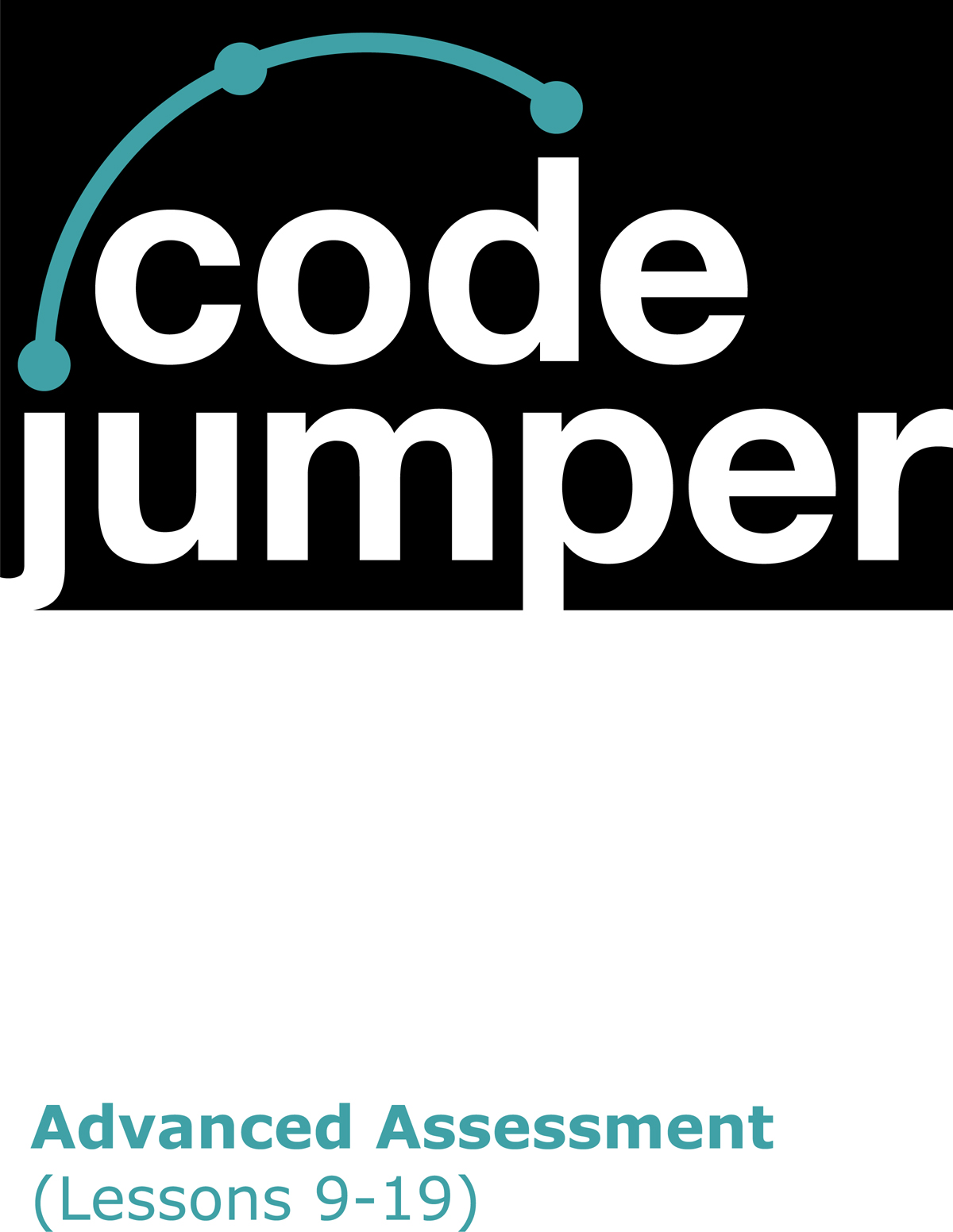
Code Jumper Curriculum: Lessons, Advanced Assessment (Lessons 9-19)
American Printing House for the Blind
Code Jumper Curriculum: Lessons
Copyright © 2020 American Printing House for the Blind
All rights reserved. No part of this publication may be reproduced, stored in retrieval system, or transmitted in any form or by any means, except as expressly permitted under copyright law, without written permission of the publisher.
Published by American Printing House for the Blind
1839 Frankfort Avenue, Louisville, KY 40206
www.aph.org | [email protected]
Advanced Assessment
Lesson Objectives
Students will demonstrate their understanding of the advanced lesson concepts by using Code Jumper to program a game, story or song.
Expected Outcomes
- All students: will create a program of their choice using advanced lesson concepts.
- Most students: will create a program of their choice using advanced lesson concepts and complete the peer review process.
- Some students: will create a program of their choice using advanced lesson concepts, utilize the peer review process and present their program to their teacher.
Lesson Plan Structure
Project planning and checklist
Project development
Project presentation
CSTA K-12 Computer Science Standards
- 1A-AP-12: Develop plans that describe a program’s sequence of events, goals, and expected outcomes.
- 1B-AP-08: Compare and refine multiple algorithms for the same task and determine which is the most appropriate.
- 1B-AP-09: Create programs that use variables to store and modify data.
- 1B-AP-10: Create programs that include sequences, events, loops, and conditionals.
Materials
- Science Journal Advanced Assessment Pages
- Code Jumper kit
- Assessment checklist
Overview
In this activity, students will brainstorm and develop their idea for the creation of a game, story, or song to program using Code Jumper demonstrating their prior learning.
Project Planning:
Instruction
- Instruct students to locate their Project Planning page in their science journal:
- Brainstorm ideas for a game, story, or song to create including their learning from previous lessons
- Create a project title for the project and explain the overall goal of the game, story, or song.
- Discuss with students that they will use Code Jumper to develop their program.
- Explain to students that all components in the assessment checklist need to be included in their program.
Program Creation:
Instruction
- Explain to students that they will begin using Code Jumper to develop their game, story, or song.
- Instruct students to utilize their assessment checklist as a guide to help them confirm they have included each of the components demonstrating their prior learning.
- As students include each component, they need to check it off their assessment checklist.
(Teacher Note: Students may want to use their science journals as a way to keep track of where the requirements are within their game, story, or song.)
Peer Review:
Instruction
- Explain to students that when they feel they have finished their project, they will need to find a peer who is also finished to complete the peer review.
- When students are ready to review each other’s project, instruct students to use their peer’s assessment checklist as a guide as they experience the program developed by their peer.
- Explain to students that after each person in their partner group has completed their review, to share their feedback, questions that came up during the review, and provide suggestions. Also, return their peer’s assessment checklist and share if they noticed any of the components not present in the project.
- Prior to their project presentation, students will need to review their own original program using the project assessment rubric.
Project Presentation:
Demonstration of Learning
- When students have created their game, story, or song and gone through the peer review process they are ready to show their program to the teacher.
- Students will provide their teacher with the project assessment rubric to use while evaluating their original program using Code Jumper.
- As students finish their project presentation, they will turn in their computer science journal to their teacher.

For more resources, visit codejumper.com
Copyright © 2020

1839 Frankfort Avenue
Louisville, Kentucky 40206
502-895-2405 • 800-223-1839