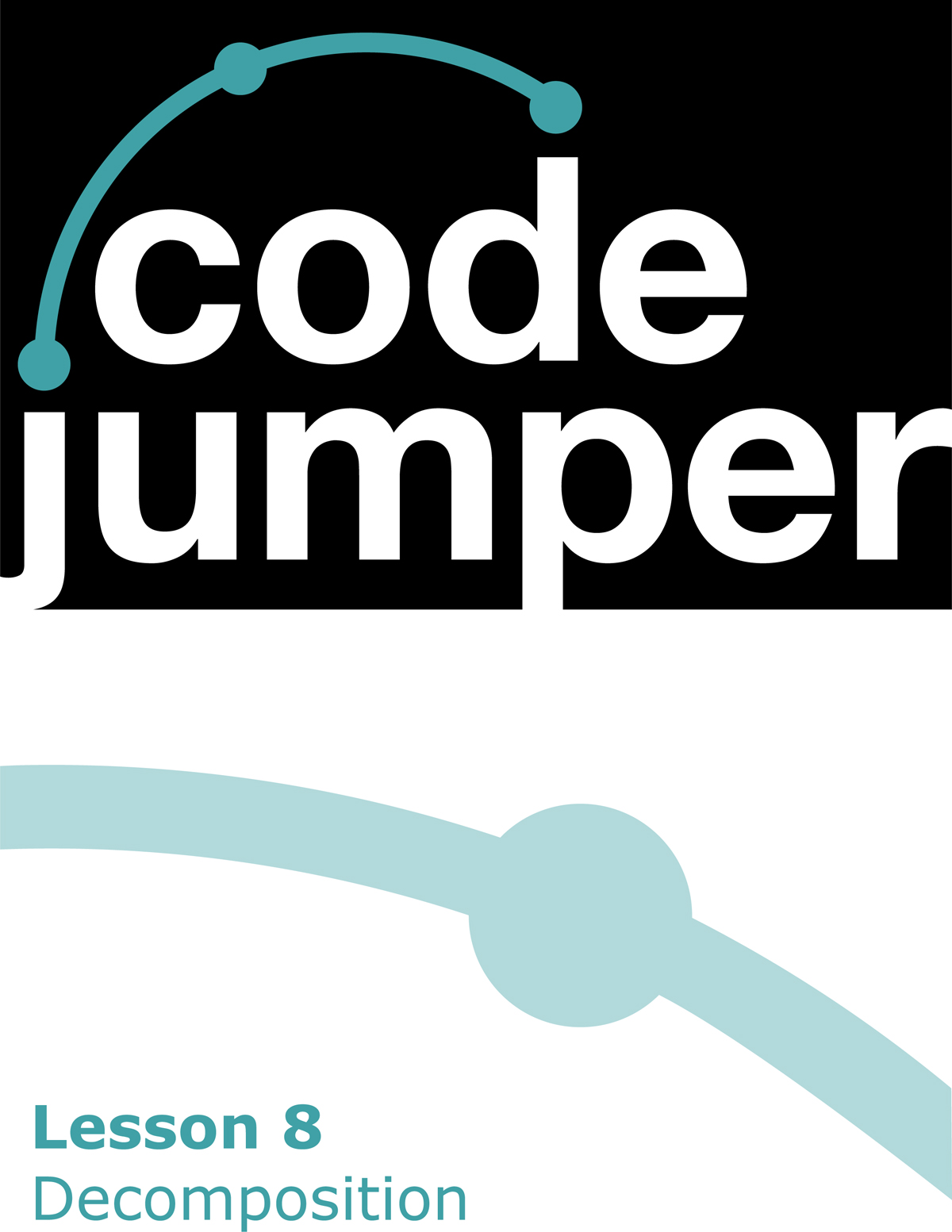
Code Jumper Curriculum: Lessons, Lesson 8 Decomposition
American Printing House for the Blind
Code Jumper Curriculum: Lessons
Copyright © 2020 American Printing House for the Blind
All rights reserved. No part of this publication may be reproduced, stored in retrieval system, or transmitted in any form or by any means, except as expressly permitted under copyright law, without written permission of the publisher.
Published by American Printing House for the Blind
1839 Frankfort Avenue, Louisville, KY 40206
www.aph.org | [email protected]
Overview
Lesson Objectives
Students will:
- Identify a complex problem that will be easier to solve by breaking it into smaller problems
- Understand that one method for solving a complex problem is to break it down into smaller problems, making it easier to solve
Expected Outcomes
Students will:
- All students: Be able to identify a complex problem that will need to be broken down into smaller problems to solve it
- Most students: Be able to break down a complex problem into smaller parts to make it easier to solve
- Some students: Be able to break down a complex problem that is made up of three or more parts
Lesson Plan Structure
- Unplugged Activity
- Guided Code Jumper Activity
- Exploration
- Standards and Check for Understanding
Resources
- Code Jumper Tutorial Videos
- The Hub: https://www.youtube.com/watch?v=KGb51PW9zJQ&lis=
- Play and Pause Pod: https://www.youtube.com/watch?v=446jCw8qcDI&t=
- Loop Pod: https://www.youtube.com/watch?v=EFKbKLlD3HI
- Code Cards
Key Vocabulary
- Decomposition: A key strategy within computer programming where you need to break down a complex problem into smaller parts in order to make it easier to manage, understand, and solve
Sample Program Set Up
- Sample program set up and run by the teacher: Melody and Rhythm 1
- Sound Set: MIDI Instruments : Piano at Thread 1,
THREAD 1 Piano
LOOP 3 times
PLAY C5 for 1/2 a beat
PLAY D5 for 1/2 a beat
PLAY E5 for 1/2 a beat
END LOOP
END THREAD
- Sample Sounds: Percussion at Thread 2
THREAD 2 Percussion
LOOP 8 times
PLAY Hi-Hat 1 for 1.5 times speed
PLAY Hi-Hat 2 for 1.5 times speed
END LOOP
END THREAD
- Sound Set: MIDI Instruments : Piano at Thread 1,
Unplugged Activity: Breaking Big Jobs into Little Jobs
Objective
Introduce students to the key strategy for completing a more complex task by breaking it down into smaller tasks.
(Teacher background information) The concept of decomposition is key in solving larger problems. One of the key skills of software engineers is their ability to take large, complicated problems and break them down into smaller problems to solve. These smaller problems are, in turn, broken down even further until the problem reaches a point where it is more manageable. After the smaller problems are solved, they are then used to solve the bigger problems and the problem is built back up the chain, incorporating more and more of the solved smaller problems until the original problem has a solution. In bigger projects, the software engineer may not even know what the original problem is; they will only be concerned with solving the smaller problem that they have been given.
Vocabulary
- Decomposition: A key strategy within computer programming where you need to break down a complex problem into smaller parts in order to make it easier to manage, understand, and solve
Materials
- One cardboard box with rocks in the classroom
- One empty cardboard box in the hallway
- Rocks
- At least one rock (approximately the size of a baseball) per student
- Timer
- Computer Science Journal
Instructions
- Prior to starting the Unplugged Activity, place one box containing the rocks somewhere in the classroom where all students can gather around it. Place an empty box in the hallway.
- Have students gather in a circle around the box of rocks in the classroom, ensuring the box is at the center of the students.
- Explain to students that their task is to figure out a strategy that will be the fastest and most efficient way to empty all the rocks from the box in the classroom and fill up the box in the hallway.
- Conditions students must follow:
- Each student may only take one rock
- Each student can hold only one rock at a time
- Students can only walk (no running) in the classroom
- Students may hand a rock to another student
- If a rock falls on the floor, the rock must go back to the classroom box and the student must start their turn again
- Conditions students must follow:
- Instruct students to come up with an initial strategy to try, and time them carrying out their plan to get the rocks from one box to the other. (Example: Students may decide to each pick up a rock one after the other from the classroom box and quickly walk to the hallway and put it in the other box.)
- Strategies for students with a visual impairment:
- Run a string from the box of rocks to the box outside the classroom for the students to follow.
- Have some students be “spotters” along the way.
- Students can give each other very clear directions to meet the next person. (Example: “Walk three steps forward and one step to the right.”)
- Strategies for students with a visual impairment:
- After coming up with an initial amount of time for the activity, debrief with students what worked well and what could be modified to make it more efficient.
- After the discussion, instruct students to figure out another strategy they might like to try. They might also decide to modify the strategy they initially used. (Example: Students line up from one box to another, and the first person picks up the rock and passes it to the person standing next to them, creating more of an assembly-line strategy.)
- When the second attempt at a strategy is completed, compare the two times to see which strategy was quicker and more efficient.
- Discuss with students why one strategy worked better than the other.
- If needed, repeat the process of coming up with another strategy and then debrief.
- Once the class has tried three strategies, review which one allowed them to move the rocks from one box to the other the most efficiently.
- Explain to students that the activity allowed them to see how the large problem of transferring heavy rocks from one box to another would be made easier by developing a key strategy focused on breaking a big task into smaller ones in order for it to be completed.
Closure
Review with students that in computer programming, decomposition is a key strategy where you need to break down a complex problem into smaller parts in order to make it easier to manage, understand, and solve.
Guided Activity: Decomposition
Objective
Students will break down programs into smaller, manageable pieces.
Vocabulary
- Decomposition: A key strategy within computer programming where you need to break down a complex problem into smaller parts in order to make it easier to manage, understand, and solve
Materials
- Decomposition Guided Activity Melody and Rhythm 1 Code Card:
- Decomposition Guided Activity Melody and Rhythm 2
- Computer Science Journal
Instructions
- Create the Decomposition Guided Activity Melody and Rhythm 1 program:
- Instruct students to listen to the Melody and Rhythm 1 program. It is important that they are not tracing the code or seeing the physical program. Discuss the idea that this program sounds complex and that there is more than one thing happening at a time. Ask students: How do we know what is going on? How could we build this program in Code Jumper after listening to it?
- Ask the students to brainstorm and think of things that they do every day that require them to break things down into smaller steps. Ask students: When you want to create, build, or draw to accomplish a task, do you know how to do it, or do you need to figure out what steps to take? How about when something is not working quite right? What process do you go through to figure out what to do?
- Have students write in their Computer Science Journals something that requires them to break a problem down into smaller steps. (Examples: Making a sandwich, tying their shoes, getting ready for school, etc.)
- Play the program again and ask students questions about what they are hearing. How many threads? (Two) How many sounds? (Five different sounds) What are the different sounds? How are we going to figure this out?
- This process is known as Decomposition.
- Listen to the program again. Ask students: How could we decompose the sample program Melody and Rhythm 1? (Expected response: Work on one thread at a time.)
- Ask students to get out their Computer Science Journals and write down what they are hearing.
- Ask students: How many threads do you think there are in this program? (Expected response: Two.)
- Ask students to decide which thread they are going to work on first—piano or percussion.
- Run the program again. Ask students to concentrate only on the thread that they have just chosen, recording the sounds that they hear in the Computer Science Journal.
- Run the program again and ask the students to focus on the other thread.
- Ask students to recreate the thread in Code Jumper. Run the program again and ask students to debug the thread if there are errors. Ask students to write down the code in their Computer Science Journals.
- Once students are happy with their first thread, instruct them to move on to the second thread and recreate it. Again, instruct students to write down their code in their Computer Science Journals.
- Ask students to compare their complete program with their original program and make any necessary changes. For a final check, remove the other thread from the Hub. Do not take apart all the Pods, but just remove the connection at the Hub.
- Play the sample program Decomposition Guided Activity Melody and Rhythm 2. (Code Card located at the end of the lesson)
- Ask students: How are you going to solve this problem? (Expected response: By decomposing it.)
- Ask students to work in their groups to recreate the program. Ask students to raise their hand if they would like to have the original program played again.
- How many threads are there? (Expected response: Two.)
- Decide which thread they want to work on first, and then have them recreate it.
- Move on to the second thread and recreate it.
- Listen to their programs, compare them to the original one, and debug, if necessary.
Closure
Ask students to explain how they can solve a complex problem and to give an example. Instruct students to record their response in their Computer Science Journals.
Exploration
Objective
Students will explore decomposing (taking apart) programs that have been created by their peers and record their observations in their Computer Science Journals.
Vocabulary
Decomposition: A key strategy within computer programming where you need to break down a complex problem into smaller parts in order to make it easier to manage, understand, and solve
Materials
- Code Jumper Kit
- Computer Science Journal
Instruction
- Students will need to write a program in their Computer Science Journals using:
- A total of six Play pods
- A loop
- Two threads
- Ask the groups of students to create the program in their Computer Science Journal and in Code Jumper.
- Once the program in Code Jumper has been debugged and matches the written code, students will then play the program for another group to decompose.
- Strategies for this can be:
- Place a piece of paper or cloth over the Pods with only the Hub visible so the program can be listened to multiple times.
- Turn the computer or tablet around so students cannot view the code on the screen.
- Instruct the groups of students to write the code in their Computer Science Journals.
- Once the groups have finished, have the groups share with each other to determine if they have correctly decomposed the program.
Closure
Ask students to reflect on their experience in their Computer Science Journals.
Standards and Check for Understanding
CSTA K-12 Computer Science Standards*
- 1B-AP-11: Decompose (break down) problems into smaller, manageable sub problems to facilitate the program development process.
National Curriculum of England*:
Key Stage 1:
- Understand what algorithms are; how they are implemented as programs on digital devices; and that programs execute by following precise and unambiguous instructions
- Create and debug simple programs
- Use logical reasoning to predict the behavior of simple programs
- Use technology purposefully to create, organize, store, manipulate and retrieve digital content
- Recognize common uses of information technology beyond school
- Use technology safely and respectfully, keeping personal information private; identify where to go for help and support when they have concerns about content or contact on the internet or other online technologies.
Key Stage 2:
- Design, write and debug programs that accomplish specific goals, including controlling or simulating physical systems; solve problems by decomposing them into smaller parts
- Use sequence, selection, and repetition in programs; work with variables and various forms of input and output
- Use logical reasoning to explain how some simple algorithms work and to detect and correct errors in algorithms and programs
- Use search technologies effectively, appreciate how results are selected and ranked, and be discerning in evaluating digital content
- Use technology safely, respectfully and responsibly; recognize acceptable/unacceptable behavior; identify a range of ways to report concerns about content and contact.
Closing Activities and Check for Understanding
Ask students to think about other areas in their lives where they decompose tasks or activities.
| Check for Understanding | Completed |
|---|---|
| Student can examine a program that is complete and break it down into the individual components. | Yes / No |
Code Cards
Decomposition Guided Activity Melody and Rhythm 1 Code Card:
THREAD 1 Piano
LOOP 3 times
PLAY C5 for ½ a beat
PLAY D5 for ½ a beat
PLAY E5 for ½ a beat
END LOOP
END THREAD
THREAD 2 Percussion
LOOP 3 times
PLAY Hi-Hat 1 for 1.5 times speed
PLAY Hi-Hat 2 for 1.5 times speed
END LOOP
END THREAD
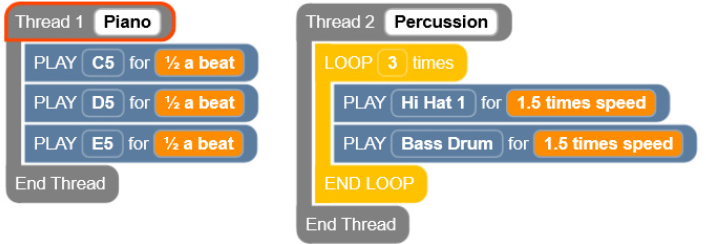
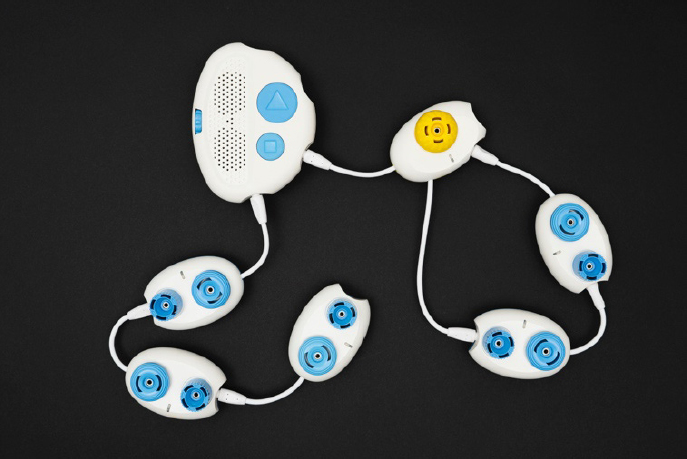
Decomposition Guided Activity Melody and Rhythm 2
THREAD 1 Piano
LOOP 4 times
PLAY C5 for a ¼ beat
PLAY D5 for a ¼ beat
PLAY C5 for a ¼ beat
END LOOP
END THREAD
THREAD 2 Percussion
LOOP 5 times
PLAY Cowbell for 2 times speed
PLAY Snare Drum for 1.5 times speed
END LOOP
END THREAD
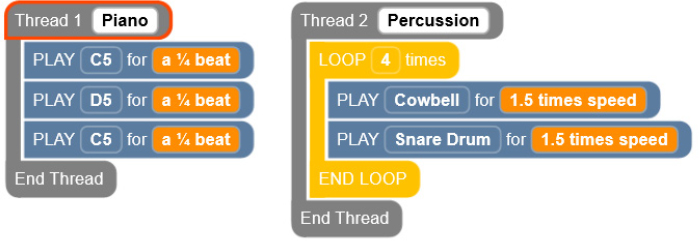
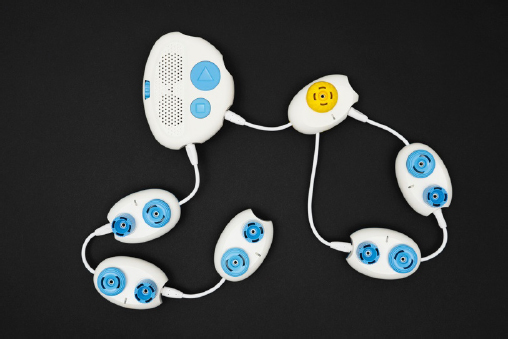

For more resources, visit codejumper.com
Copyright © 2020

1839 Frankfort Avenue
Louisville, Kentucky 40206
502-895-2405 • 800-223-1839