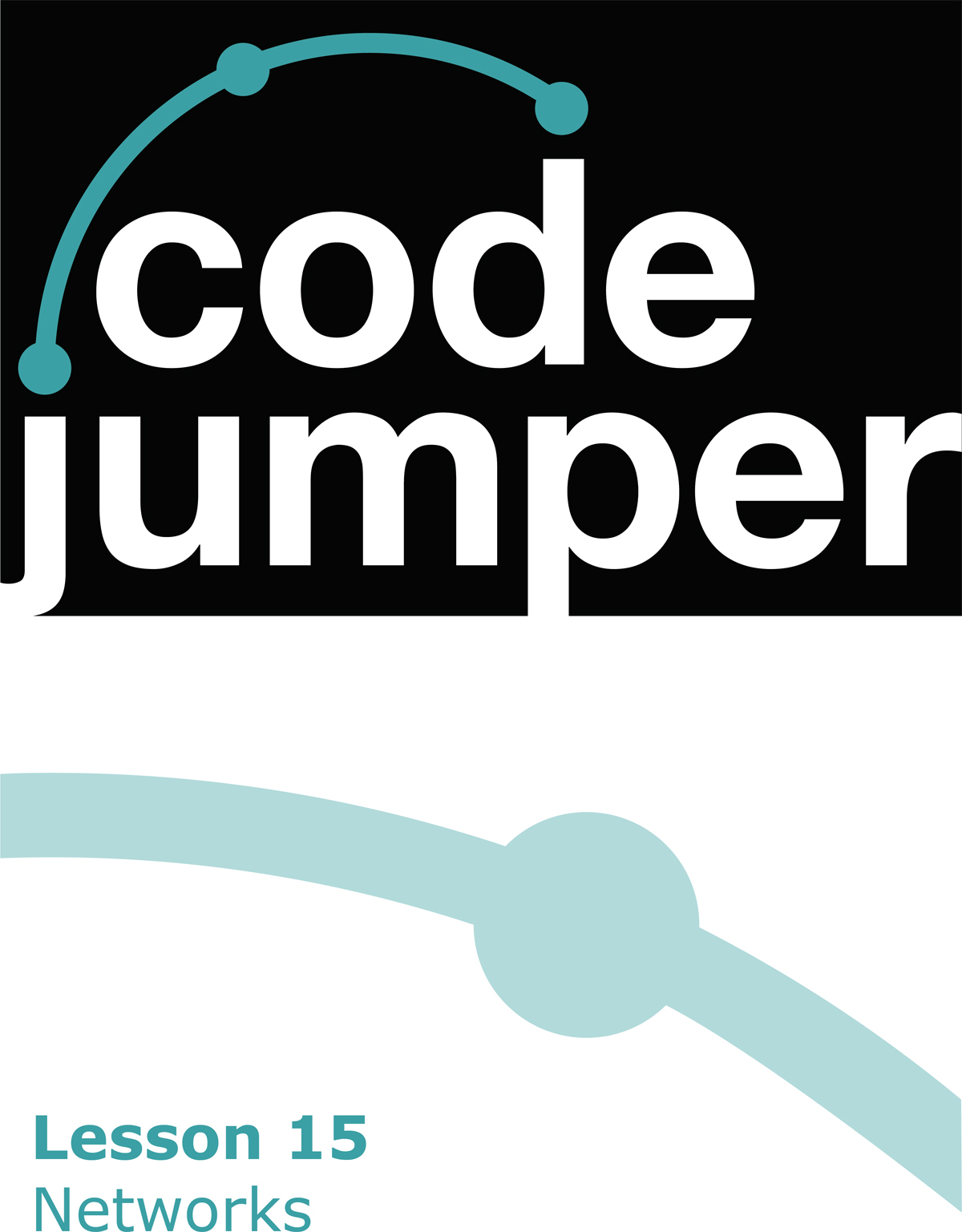
Code Jumper Curriculum: Lessons, Lesson 15 Networks
American Printing House for the Blind
Code Jumper Curriculum: Lessons
Copyright © 2020 American Printing House for the Blind
All rights reserved. No part of this publication may be reproduced, stored in retrieval system, or transmitted in any form or by any means, except as expressly permitted under copyright law, without written permission of the publisher.
Published by American Printing House for the Blind
1839 Frankfort Avenue, Louisville, KY 40206
www.aph.org | [email protected]
Overview
Lesson Objectives
After this lesson, students will understand what a network is and how data is transmitted over a network.
Expected Outcomes
Students will:
- All students: Be able to state that data is transferred over networks via packets
- Most students: Be able to give an example of the information a packet contains
- Some students: Be able to detail the information a packet contains and explain why the information is needed
Lesson Plan Structure
- Lesson Objectives
- Introductory Lesson Activity
- Lesson Extension Activity
- Standards and Check for Understanding
Key Vocabulary
- Network: A group of computers or electronic devices connected together by cables or Wi-Fi to share data and resources.
- Packet: A unit of data sent from one computer or device to another over a network.
Introductory Lesson Activity
Objective
After this lesson, students will understand how data is transmitted over a network using packets.
Materials
- Large spool of string or yarn
- Tape
- Network Address Cards (one index card per pair of students)
- Message Cards (one index card per pair of students)
- Envelopes (one per pair of students)
- Large paper clips (one per pair of students)
Instruction
- Arrange the room with tables around the edges and one chair in the center of the room. Attach a piece of string with tape to each desk so that the length of the string is long enough to reach the chair in the center of the room. You will only need one desk for each pair of students.
- On the Network Address Card write a unique number for each pair of students. The numbers should be easily identifiable by the students. (For example: 10, 12, 14, 16)
- Make sure that each desk has the following:
- One envelope with a single hole punched in the corner
- One paper clip
- One network address card with a unique number on it
- One message card
- As ”students enter the classroom, welcome them to their computer class network, and after dividing students into groups of two, assign each pair a desk.
- When students reach their assigned desk, identify the supplies on their desks:
- Network pathway: String
- Data packets: Envelopes, Address cards, and Message Cards
- Network transmitters: Paperclips
- Explain to students that each of the desks in this activity has a unique network address found on the cards and that each desk is part of the network.
- Ask students how they think an email sent from one computer gets to another computer. Explain that data and information travel over a huge network of virtual wires that cover the world until it reaches the target computer.
- Review that a network is a group of devices connected together to share data and resources, just like their classroom is now. Each desk represents a computer in the network that is connected with the string to a central location, which is the teacher at the center.
- Explain that the class is going to simulate a network, where each table represents a computer in the network.
- Explain that to transmit data over a network, the data must be split into units and placed in containers. A unit of data sent from one computer or device to another over a network is called a packet. Tell students to think of a packet like an envelope and explain that they’re going to transmit a unit of data over the network pathway.
- Instruct each pair of students to put their network address card on the top of their desk for others to view.
- Instruct students to write a one sentence message on the Message Card. The teacher may choose to assign a specific topic to write about.
- Tell students to put the Message card in one envelope and attach the paperclip to the envelope by using the hole in the corner of the envelope. Then, instruct students to attach the paper clip to the string and wait for further instructions.
- Choose one pair of students to begin sending a message. Pick up the string so the students can send their data packet down the network pathway. This uses gravity and tension from the string so that the packet arrives at the teacher. Then, the teacher in the center opens the data packet and choose the correct string for sending the data packet to the right address.
- Repeat this process for each pair of students, representing the data packet reaching its intended destination.
- As students receive their data packets, instruct them to open the envelopes, take out the Message Card, and place it on their desk next to their own cards.
Closure
Have each pair of students read the message they received. Then, discuss as a group what they observed as they participated in this activity to help them understand computer networks.
Lesson Extension Activity
Objective
After this lesson, students will understand that the packets transmitted over a network contain different types of data.
Materials
- Large spool of string or yarn
- Tape
- Network Address Cards (one per pair of students)
- Message Cards (four per pair of students)
- Envelopes (four per pair of students)
- Large paper clips (four per pair of students)
Instruction
- Ask each pair of students to write down or touch-type the letters of a four-letter word, using one piece of paper for each letter. Tell them that these words will be broken down into separate data packages and sent to the other student groups in the network.
- Examples: Desk, glue, quiz, book, pens, file, test, exam, lamp, etc.
- Explain to students that each partner group needs to choose another group of two students to receive the data packet. Have each pair of students write the address of the receiving pair on each of their envelopes.
- Tell students that each pair of students will start with one letter of their chosen word. Students will place the selected letter of their word in a blank envelope. Students will need to continue this process until all four envelopes have been prepared.
- Ask the starting pair of students to attach their first envelope to the paperclip, hang it on their piece of string, and push it so it slides toward the teacher in the middle of the network.
- After receiving each pair’s first packet, put each packet on the string of the selected recipients and slide it to the receiving pair of students.
- When students receive a packet, instruct them to take it off the string and place it on their desk.
- Repeat this process until each pair of students has sent its four packets and has received four other packets from another pair via the teacher.
- Ask students to open their packets and place the letters in the order in which they received them.
- Tell each pair of students to read or attempt to read the letters in their word out loud to the class. Ask students: Are there any errors? Note that some of the students’ letters will be in the correct order, forming real words, but it’s likely some will not be in the correct order.
- Instruct students to work in their pairs to unscramble their word (data packet) on their desks. Once all pairs have unscrambled their words, go around to each pair and have them read the word aloud.
- Discuss the reasons for the initial errors in the data packets that came as scrambled words. For example, the packets don’t know the order the pieces of data need to be in as they get transmitted to the selected computer. Therefore, it is important that when working within a network, that data is sent in the correct format and order, so it is clearly received and interpreted by the intended recipient.
Closure
- Ask students to explain what a data packet is and brainstorm examples of what information a packet contains.
Standards and Check for Understanding
CSTA K-12 Computer Science Standards*
- 1B-NI-04: Model how information is broken down into smaller pieces, transmitted as packets through multiple devices over networks and the Internet, and reassembled at the destination.
National Curriculum of England**:
Key Stage 1:
- Understand what algorithms are; how they are implemented as programs on digital devices; and that programs execute by following precise and unambiguous instructions
- Create and debug simple programs
- Use logical reasoning to predict the behavior of simple programs
- Use technology purposefully to create, organize, store, manipulate and retrieve digital content
- Recognize common uses of information technology beyond school
- Use technology safely and respectfully, keeping personal information private; identify where to go for help and support when they have concerns about content or contact on the internet or other online technologies
Key Stage 2:
- Design, write and debug programs that accomplish specific goals, including controlling or simulating physical systems; solve problems by decomposing them into smaller parts
- Use sequence, selection, and repetition in programs; work with variables and various forms of input and output
- Use logical reasoning to explain how some simple algorithms work and to detect and correct errors in algorithms and programs
- Use search technologies effectively, appreciate how results are selected and ranked, and be discerning in evaluating digital content
- Use technology safely, respectfully and responsibly; recognize acceptable/unacceptable behavior; identify a range of ways to report concerns about content and contact.
Closing Activities and Check for Understanding
- Have students interview someone at home about the networks they use and what they use them for.
| Check for Understanding | Completed |
|---|---|
| Student understands what a network is and how information is transferred. | Yes / No |

For more resources, visit codejumper.com
Copyright © 2020

1839 Frankfort Avenue
Louisville, Kentucky 40206
502-895-2405 • 800-223-1839