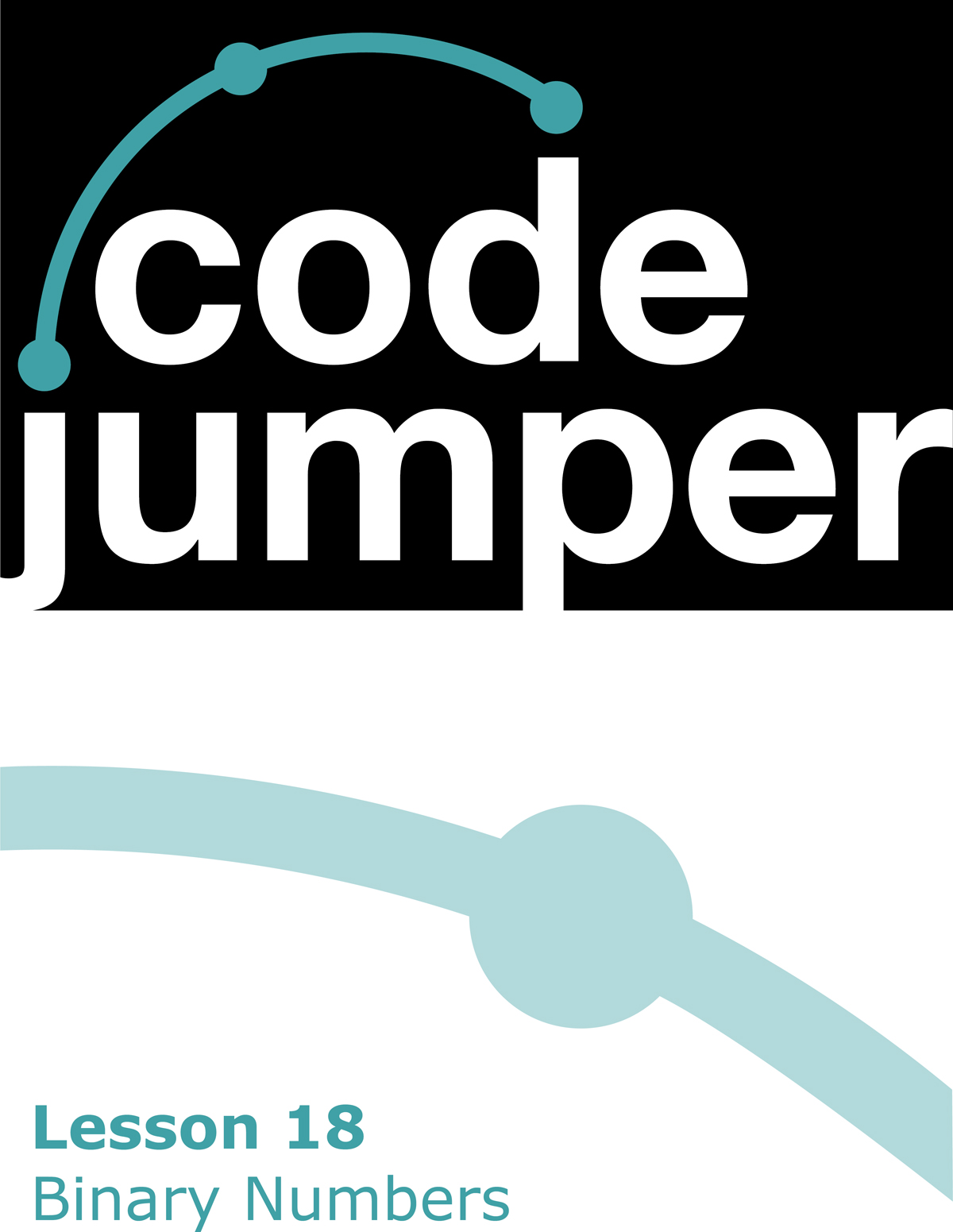
Code Jumper Curriculum: Lessons, Lesson 18 Binary Numbers
American Printing House for the Blind
Code Jumper Curriculum: Lessons
Copyright © 2020 American Printing House for the Blind
All rights reserved. No part of this publication may be reproduced, stored in retrieval system, or transmitted in any form or by any means, except as expressly permitted under copyright law, without written permission of the publisher.
Published by American Printing House for the Blind
1839 Frankfort Avenue, Louisville, KY 40206
www.aph.org | [email protected]
Overview
Lesson Objectives
Expected Outcomes
After this lesson, students will be able to convert numbers between binary and decimal.
Students will:
- All students: Understand that computers use binary numbers to represent information
- Most students: Be able to convert between binary and decimal numbers
- Some students: Be able to explain why computers use binary numbers and how they represent letters
Lesson Plan Structure
- Lesson Objectives
- Introductory Lesson Activity
- Lesson Extension Activity
- Standards and Check for Understanding
Key Vocabulary
- Binary number system: The number system that computers use to represent data with 0s and 1s
- Decimal number system: The commonly used number system, where each number is represented by digits 0 to 9 and each place value has a power of 10
- Place value: The value of a number based on its position
- Bit: A binary digit with either a zero or 1 as a possible value
- Byte: A sequence of 8 bits with 256 possible values from 00000000 through 11111111
Introductory Lesson Activity:
Objective
After this lesson, students will be able to convert numbers between binary and decimal.
Overview
Students will participate in an activity to understand the place value for binary numbers and how to convert numbers in our decimal system to binary.
Materials
- 5 Binary cards - Color a large circle on one side of the page, place a sticker or raised dot on the circle. The other side of the page should be blank.
Instruction
- Explain to students that people usually use the decimal number system, which features 10 different numerals (from 0 to 9). This number system is easy for us to use because, for example, we have 10 fingers. However, computers have circuits, and circuits have only two states: on and off. This means computers can use only two numerals, 0 and 1, to represent all numbers. The numeral 0 represents the off state, and the numeral 1 represents the on state. This number system is called the binary number system.
- Explain to students that in our decimal number system we use place value. This means that the value of a number is based on its position. Discuss the difference in value of the following numbers as examples: 5, 50, 500.
- Explain that in our decimal number system, the place values are in the 1s, 10s, and 100s columns, but in the binary number system, the place values are in 1s, 2s, 4s, 8s, and 16s columns.
- Explain that each digit in a binary number is called a bit, and that to create the number we want, we put a 1 in the columns we need to use and a 0 in the columns we don’t need to use. (Teachers should feel comfortable converting decimals to binary before moving to the next step. If needed, check out this resource: https://youtu.be/fDLkBqZpxWQ)
- Tell students that they are going to participate in an activity where they will convert decimal numbers to binary numbers using binary cards. Explain that there are five binary cards that have dots with tactile tape on one side and are blank on the other side. As needed, give students a near point copy of the materials.
- Select five student volunteers to come up to the front of the class to each hold one of the binary cards in order. Choose a number and share it out loud with the group. For example, 26, or 34. Encourage students to verbally tell the volunteers holding cards which side of the card they should show the class: the side with the dots or the blank side.
- Tell the student volunteers that they will always start by showing the blank side of the card to the class and then flip the card to show the dots if their card is needed to make the binary number. Review with students that if the student with the binary card is showing the dots to the class, then we would put a 1 in the column. If they show the blank side of their card, then we would put a 0 in the column. The binary number will be determined based on which sides are showing on the cards.
- Provide a few examples for all students to help guide them:
- 10 = 01010
16 8 4 2 1 0 1 0 1 0 10=8+2
- 5 = 00101
16 8 4 2 1 0 0 1 0 1 5=4+1
- 26 = 11010
16 8 4 2 1 1 1 0 1 0 26=16+8+2
- Practice as a class converting the following examples of decimal numbers into binary and vice versa. Feel free to add more practice numbers, as needed.
| Decimal to Binary | Binary to Decimal |
|---|---|
| 21 | 10001 |
| 12 | 01110 |
| 31 | 10110 |
Closure
- At the end of the activity, review with students that each binary digit is called a bit. Explain to students that computers usually work with groups of 8 bits, which is known as a byte. A byte is a sequence of 8 bits with 256 possible values from 00000000 through 11111111.
Lesson Extension:
Objective
After this lesson, students will be able to convert the letters of the alphabet into binary numbers and binary numbers into letters to spell words.
Materials
- Binary Decoder Table – See below. Adapt as needed.
Instruction
- Ask students: We now know how computers represent numbers, but what about letters?
- Explain that computers use a system to assign each letter a binary number. This way, letters can be represented by binary numbers.
- Give each student a copy of the Binary Decoder Table.
- Have students first determine what their initials would be in binary using the Binary Decoder Table and then record it in their Computer Science Journals.
- Explain to students that next, they will write their entire name in binary using the Binary Decoder Table.
- Have students share with the class how their name is spelled in binary and create a name tag for their desk with only the binary version of their name. Adapt as needed.
- If more practice is needed, have students continue to use the Binary Decoder Table to spell words in partner groups or as a class.
Closure
- Review with the class the reason why computers use binary. (Expected response: Because computers have only two states: on and off.)
- Ask students to explain how computers can represent letters. (Expected response: They give each letter a binary code.)
Standards and Check for Understanding
CSTA K-12 Computer Science Standards*
- 1A-AP-09: Model the way programs store and manipulate data by using numbers or other symbols to represent information.
- 1A-AP-09: Model the way programs store and manipulate data by using numbers or other symbols to represent information.
National Curriculum of England**
Key Stage 1:
- Understand what algorithms are; how they are implemented as programs on digital devices; and that programs execute by following precise and unambiguous instructions
- Create and debug simple programs
- Use logical reasoning to predict the behavior of simple programs
- Use technology purposefully to create, organize, store, manipulate and retrieve digital content
- Recognize common uses of information technology beyond school
- Use technology safely and respectfully, keeping personal information private; identify where to go for help and support when they have concerns about content or contact on the internet or other online technologies
Key Stage 2:
- Design, write and debug programs that accomplish specific goals, including controlling or simulating physical systems; solve problems by decomposing them into smaller parts
- Use sequence, selection, and repetition in programs; work with variables and various forms of input and output
- Use logical reasoning to explain how some simple algorithms work and to detect and correct errors in algorithms and programs
- Use search technologies effectively, appreciate how results are selected and ranked, and be discerning in evaluating digital content
- Use technology safely, respectfully and responsibly; recognize acceptable/unacceptable behavior; identify a range of ways to report concerns about content and contact.
Closing Activities and Check for Understanding
Using dots and in the Computer Science Journal, create a 3-digit number in binary. Students will exchange the number and ask their partner to figure out the number in binary and the students will check the answer to see if it is correct.
| Check for Understanding | Completed |
|---|---|
| Students will be able to translate a one-digit number into binary from base 10. | Yes / No |
Binary Decoder Table
| A | 1000001 |
| B | 1000010 |
| C | 1000011 |
| D | 1000100 |
| E | 1000101 |
| F | 1000110 |
| G | 1000111 |
| H | 1001000 |
| I | 1001001 |
| J | 1001010 |
| K | 1001011 |
| L | 1001100 |
| M | 1001101 |
| N | 1001110 |
| O | 1001111 |
| P | 1010000 |
| Q | 1010001 |
| R | 1010010 |
| S | 1010011 |
| T | 1010100 |
| U | 1010101 |
| V | 1010110 |
| W | 1010111 |
| X | 1011000 |
| Y | 1011001 |
| Z | 1011010 |

For more resources, visit codejumper.com
Copyright © 2020

1839 Frankfort Avenue
Louisville, Kentucky 40206
502-895-2405 • 800-223-1839